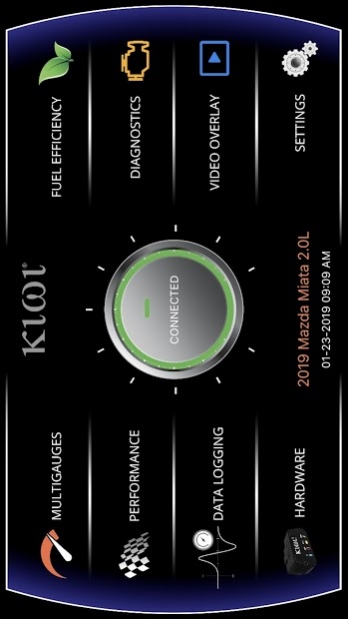Kiwi OBD 2.0.2
Download
Free Version
Publisher Description
-Overview
Kiwi OBD is a professional dashboard, trip computer, OBD II scan tool, performance meter, driving efficiency monitor and more for your car. Designed in Silicon Valley, California, coupled with the SEMA award winning Kiwi OBD hardware interface by PLX Devices, this Kiwi OBD is 6 Apps in 1 making it the ultimate automotive tool kit.
-MultiGauge™
Display up to 125 parameters in 6 preset modes (dashboard, engine, efficiency, trip, gear, and custom). This professional customizable dash was designed to outperform even the most expensive cars.
-Fuel Efficiency with DriveGreen™
Drive smarter. Studies performed by fueleconomy.gov show that 33% of fuel is wasted simply by inefficient driving habits. Our proprietary award winning Kiwi Drive Green driving behavior algorithms provide optimal fuel efficiency feedback for any vehicle or driving conditions. Kiwi Drive Green receives sensor inputs, 'learns' your driving styles, and computes it into a 'Kiwi Score.' As you drive, the app conveniently displays your score alongside other fuel efficiency parameters.
-Diagnostics
Diagnose your check engine light without the hassle of visiting your dealer or mechanic. View the specific Error Codes, Pending Codes, Permanent Codes, Freeze Frame, Readiness Monitors as well as a simple description of the problem, from the convenience of your home. Once the problem has been addressed simply press reset to clear the code.
-Data Logging and Video Overlay
Capture live video with real-time data overlay. A great tool for driving trips, fleet vehicles, auto cross, and track days, Video Overlay mode simultaneously captures video and sensor readings to provide you with professional video feedback of your drive with superimposed real-time sensor data. Analyze vehicle performance. Select from up to 125 sensors to record, pause, stop, playback and export your data.
-Performance (Coming soon)
Measure your vehicle's true performance without spending $1000s on dynamometer testing, track testing, or drag strip runs. Kiwi measures real-time horsepower and torque and other metrics such as 0-60 times, 1/8 mile, 1/4 mile times, skidpad, inclinometer and more.
-Kiwi Hardware Compatibility
Kiwi 4 is more than a versatile OBD scan tool. Includes all the features and app compatibility of the Kiwi 3 with the following game changing new features.
• 8 times faster than closest competitor with Kiwi OBD App
• Integrated Micro SD card for data logging
• Integrated speaker with audible warning/alerts
• Built-in competition grade accelerometer
• Selectable smartphone and self-run mode
Kiwi 3 is a feature packed car to smartphone interface. Up to 4 times faster than the nearest competitor, Kiwi 3 uses ultra low power, installs in seconds, and can be left permanently installed in your vehicle. Kiwi 3 is compatible with all standard OBDII protocols and is able to update firmware via Bluetooth. When inserted into your OBDII port, Kiwi 3 sits just 0.68 inches thin making it the smallest, most discrete OBDII adapter.
-Available Parameters
*Not all OBDII compliant vehicles support all of the following parameters
--Engine:
Vehicle,Engine Speed
Coolant Temperature
Short,Long Term Fuel Trims
Fuel Pressure,Level
MAF,MAP
Timing Advance
Intake,Ambient Air Temperature
Throttle Position
Oxygen Sensor Voltages
Barometric Pressure
Catalytic Converter Temperature
ECU Voltage
Gear
--Fuel Efficiency:
MPG, km/l, L-100km
0-5 Min, 0-30 Min, 0-2 Hours
Fuel Flow
CO2 Emissions
Kiwi Score, Smoothness, Drag, Accel, Decel
--Trip:
MPG, km/l, L-100km
$ Used,Saved
Trip Distance Traveled
Fuel Used,Remaining
Fuel Flow Average/Max
Vehicle,Engine Speed Average,Maximum
Engine Power,Torque Maximum
CO2 Emission Rate Average,Maximum
Kiwi Score Average
--Emissions:
Clear,Reset Engine Trouble Code
Scan Trouble Codes with Fault Descriptions
About Kiwi OBD
Kiwi OBD is a free app for Android published in the Recreation list of apps, part of Home & Hobby.
The company that develops Kiwi OBD is PLX Devices Inc.. The latest version released by its developer is 2.0.2.
To install Kiwi OBD on your Android device, just click the green Continue To App button above to start the installation process. The app is listed on our website since 2019-10-31 and was downloaded 81 times. We have already checked if the download link is safe, however for your own protection we recommend that you scan the downloaded app with your antivirus. Your antivirus may detect the Kiwi OBD as malware as malware if the download link to com.plxdevices.galileo.kiwi_obd is broken.
How to install Kiwi OBD on your Android device:
- Click on the Continue To App button on our website. This will redirect you to Google Play.
- Once the Kiwi OBD is shown in the Google Play listing of your Android device, you can start its download and installation. Tap on the Install button located below the search bar and to the right of the app icon.
- A pop-up window with the permissions required by Kiwi OBD will be shown. Click on Accept to continue the process.
- Kiwi OBD will be downloaded onto your device, displaying a progress. Once the download completes, the installation will start and you'll get a notification after the installation is finished.